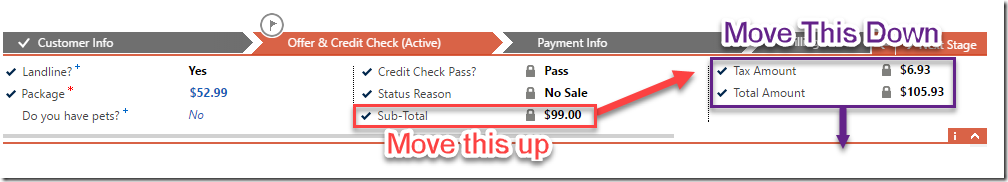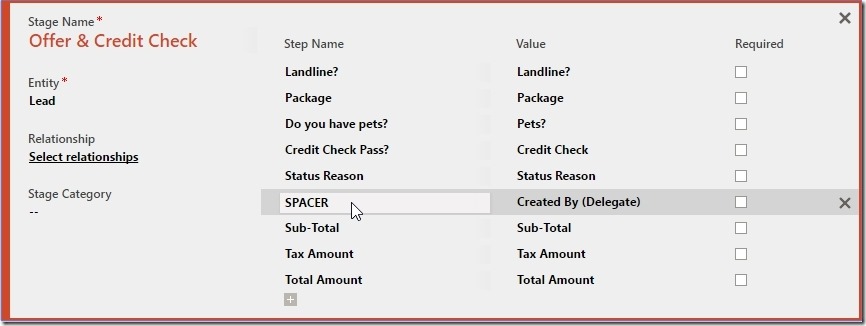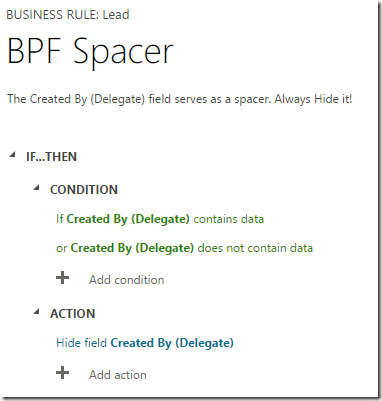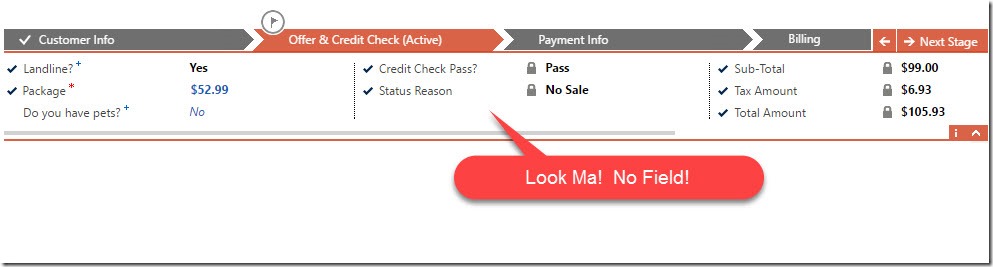For just being larger than average piles of dirt and rock, mountains can do and cause extraordinary things in an individual’s life. Last year, in celebration of our 10 year anniversary, my wife and I decided to climb Pike’s Peak. It’s a 13 mile journey from Manitou Springs, CO, rising up 7800 feet, past the tree line, half way to the stratosphere. It’s a hike made difficult by its length, incline, and diminished levels of oxygen (especially for someone from oxygen rich Indiana) at the top of the 14,118 foot mountain. So why would anyone want to climb it? My answer was the same as the standard answer pertaining to mountains, “Because it’s there.”

Pike’s Peak posed a challenge for me. It forced me to face something I had never done before, with no guarantee that I could even accomplish it. Once the goal was set, it required my wife and I to make plans, buy tickets, comprise arrangements for the kids, and prepare for the challenge months before hand. For months, we consumed and were consumed by everything we had available to us about the journey, multiple blog articles/videos about the journey, where to rest, where to get water, what to wear, what to bring, where to park, and what potential emergencies to prepare for. We learned from other’s mistakes, and envied those that had already completed the journey.
When we arrived in Manitou Springs, we were simultaneously excited and daunted by the shear size of the mountain. We met first hand, both those that had made the trek, and those that had lived in Colorado their whole lives, and only ever drove to the peak, eagerly anticipating that we would be included in the former group, rather than the later.
The morning of the hike, we left our hotel at 3 am and arrived at the base, in near total darkness, turned on our flashlights, and started climbing. We were making great time and arrived at
Barr Camp, slightly ahead of schedule. After a quick bite to eat and some water to drink, we continued our ascent. Things continued to go well until after we passed the tree line. The unseen diminished oxygen levels started to slowly take its toll. There had been few rests/stops up until that point, but shortly thereafter, I started requiring more and more breaks to catch my breath. The final 2 hours of the climb saw me stopping every 10-40 feet to catch my breath, and sitting down every 200-400 feet in an attempt to regain the energy/strength in order to continue forward.
It was at this point, when I was the closet to accomplishing the goal I had set out for myself months before hand, that I began to seriously question whether I would be able to finish. It was at this point, that my wife stopped becoming a companion on the trip, and started to become a
slave driver cheerleader. At this point in time, I should probably explain some of the physical differences between my wife and I. My wife is an avid workout enthusiast. She exercises most days of the week, eats healthy, and runs half-marathons (3 of which at 4, 5 and 7 months of pregnancy). Let’s just say, she is a healthy in shape woman. I on the other hand, managed to lose 10 pounds before the trip, but rarely work out more than twice a week, and besides a single 5K, haven’t ran a race since high school. It is my firm belief that the last mile of the climb, she could have ran up and down 3 times, before I made it up once. But instead, she continued to encourage and coach me up the rest of the mountain.
When we finally reached the top, I was met a rather unusual combination of emotions. I was tired, exhausted, sore and weak. On the other hand, I was filled with an incredible sense of accomplishment and pride, having overcome an extremely challenging task. If my goal was to drive up the mountain, I would have been able to enjoy the same views, and the same (IMHO) below average donuts that await any visitor to the top. Because of the difficulty of the goal, the sense of accomplishment was several magnitudes greater. It was and is, the most difficult physical accomplishment of my life.


Last month I realized a rather large career goal, being bestowed as a
Microsoft MVP Award winner. It, as my Pike’s Peak adventure, was a goal that I had set for myself long before it became realized. It, as my Pike’s Peak adventure, was only accomplished via the support and encouragement of those around me. And it, as my Pike’s Peak adventure, was a goal, with no guarantee of success. I can only attribute my success to lots of late nights and early mornings working to further the CRM community along with the support of my wife, my co-workers, and my company itself. My wife sacrificed her time with me, allowing/encouraging/supporting me as I spent large amounts of personal time working on open source projects. I had multiple co-workers that encouraged me to continue working towards being an MVP, and even being the direct result of why I was nominated in the first place. Allegient, a consulting firm, and my current employer, is a company that sees value in its employee’s spending time outside of work doing things that aren’t directly related to a client or billable work. I’m not asked or expected to consistently work 50 hour weeks, which gives me the spare time I need to contribute to the community as a whole. They even paid for me to attend conferences like Extreme CRM where I got to meet first hand other CRM MVPs who supported and encouraged me as well.
What are your current long term goals? What are you working for that has a high uncertainty of success? Do you have the support from your friends/family/co-workers/company to accomplish them? What mountain are you climbing? Pick a mountain, any mountain, and don’t stop until you reach the top!

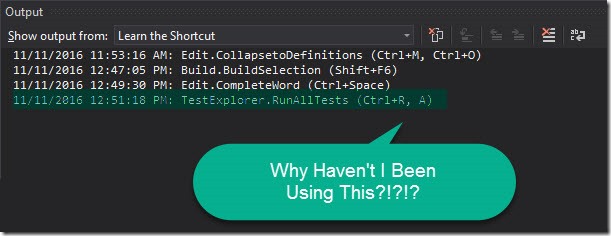
 I’ve got a couple
I’ve got a couple