I just installed Mads Kristensen’s Learn the Shortcut extension for Visual Studio. Within the first 5 minutes, it has already paid for itself (yes it’s free, but it does cost some time to download, install, and restart VS).
The extension is fairly simple, each time you do something that there exists a shortcut for, it outputs it to a custom output window. I’ve been wanting to learn the CollapsetoDefinitions shortcut for a while, I just always forget, so I ran that one first, and continued on with my day, hoping that if I do it a few more times, maybe I’ll learn it.
But then… it showed a shortcut for “RunAllTests”. I didn’t even think to look for a shortcut for running all tests, even though I navigate to the test explorer and click the “Run All” button multiple times a day.
So not only is the tool great for the shortcuts you know you want to start learning, but just need a little extra help with, it’s also great for those shortcuts that you didn’t even think about possibly having a shortcut for. Figuring out what you don’t know you don’t know for the win!

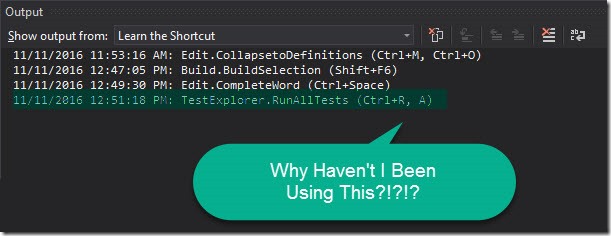





No comments:
Post a Comment